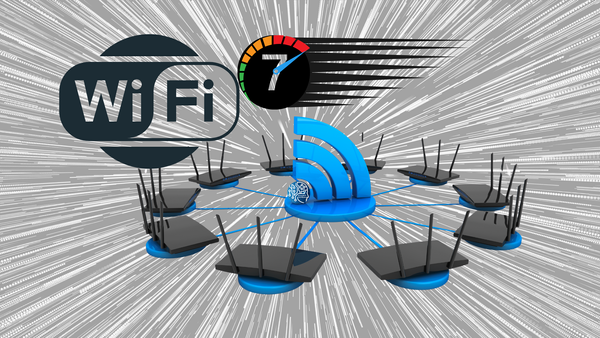Securing Your Connected World: Best Practices for IoT Device Safety
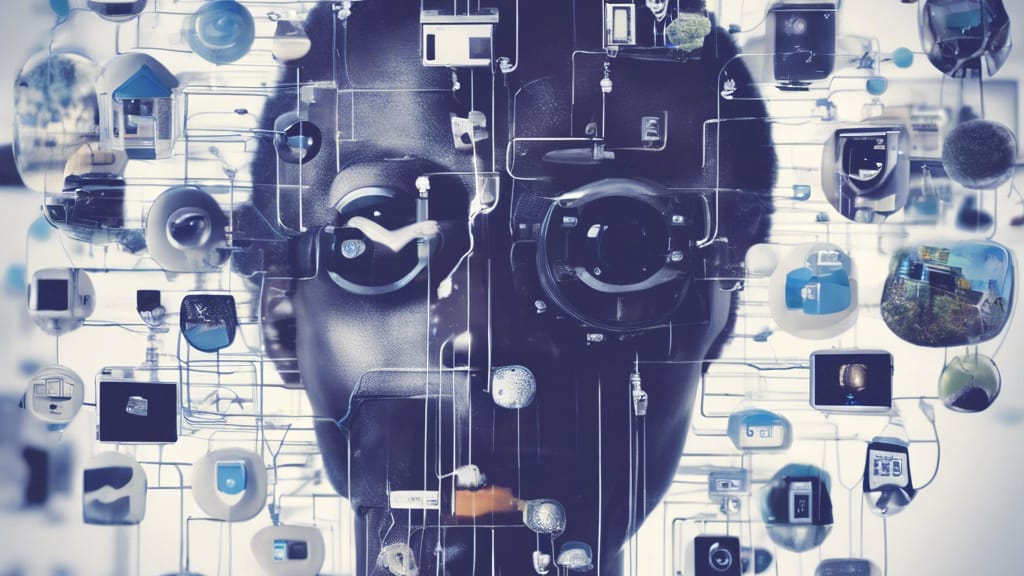
Our last post for #CybersecurityAwarenessMonth, brings us to the Internet of Things (IoT). Many of these devices have become an integral part of our daily routines. Smart home gadgets like Smart TV's, home sound entertainment, thermostats, Smart Assistants and security cameras enhance our lives, while wearables track our health. However, this convenience comes with heightened cyber risks. Many users are often unaware of how vulnerable these devices can be to cyberattacks, putting their personal information and home networks in jeopardy. Let's look at some practical strategies to better secure your IoT devices.
Understanding IoT Vulnerabilities
IoT devices frequently face security risks due to their often insufficient protection. And, considering their purpose of being constantly connected to the Internet, this is concerning. Many of these devices ship with weak security measures, outdated software, or lack encryption entirely. For instance, according to a 2022 report, nearly 80% of IoT devices are vulnerable to attack due to poor security. Recognizing these vulnerabilities is essential for anyone using IoT technology. While they are incredibly helpful in our daily lives, without properly securing and monitoring them, they could cause serious breeches into your network by outsiders.
The overwhelming number of connected devices can make it difficult to assess security effectively. Cybercriminals can use existing flaws to gain unauthorized access, leading to serious consequences such as obtaining your personal and confidential information.
Change Default Settings
A crucial first step in reinforcing the security of any IoT device is to change the default settings. Manufacturers often set the same default username and password for all devices, making it easy for hackers to gain access. This also goes for any network device you are introducing into your home network.
Take the time to craft strong, unique passwords that combine letters, numbers, and special characters. Research shows that using complex passwords can reduce the likelihood of unauthorized access by up to 80%. Additionally, enabling two-factor authentication (2FA) can significantly enhance protection by requiring a second form of verification. Make sure you do not tie your personal phone number or email for receiving SMS or Email security codes. Use Biometrics or Authenticator Apps that will generate the needed security codes for your accounts directly on your device.

Keep Firmware Updated
As I have said several times this month with regards to Cyber threat's, regularly updating firmware is critical to the ongoing security of everything attached to your home networks, including your IoT devices. Manufacturers routinely release updates to fix vulnerabilities and enhance performance, so ignoring them can leave your devices open to attacks.
Set your devices to update automatically where possible and make it a habit to check for updates routinely. This practice not only improves security but also ensures that devices function effectively.
Network Segmentation
Network segmentation is an essential security measure that involves creating separate networks for IoT devices and your main devices like computers and smartphones. I stress this to all of my clients, whether residential or for business. Many modern home routers let you establish guest networks specifically for your IoT setup. The most recent devices now add an additional IoT network option alongside your guest network to segregate things even further from your daily computing devices. Setting up your IoT devices through either of these is highly beneficial in securing your home network further.
By isolating your IoT devices, you greatly reduce the risk associated with potential compromises. For instance, if an IoT device is compromised, it is difficult for an attacker to get access to devices on the personal side of your network that holds sensitive information, such as your main computer, as it resides on an entirely different network, invisible to any other in the system. When setup properly, even your own devices on the segmented network cannot access any devices on the IoT or guest networks as they remain completely isolated.

Disable Unused Features
Most IoT devices come with a range of features, many of which may go unused. However, these unused features can create openings for hackers. For example, enabling remote access for a device you don't use could expose it to online threats as these ports stay open for communication. They cannot authenticate who or what accesses them so turning these off is highly recommended.
As an example, one of my network routers has the ability for me to log in remotely to use local network resources and monitor activity. While this may be beneficial at certain times or for some users, I do not need this ability so I ensure that any type of remote access accounts and configurations are disabled. This kills the ability for any outsider to gain access to my network via this route.
Take the time to review your devices' settings and turn off features you do not use. Regularly check these settings to ensure no unnecessary features remain active.
Monitor Device Activity
Regularly monitoring your IoT devices can help you spot unusual activities that may signal a security breach. Most manufacturers offer apps or dashboards that allow for tracking device usage effectively.
I myself routinely check for any suspicious activity or devices that do not belong within my network. Many modern home routers now include this security monitoring automatically with software on the device. So, for example, on my home network, any device or type of incoming activity or communication that is suspicious, will be immediately blocked and send me a notification of such activity. I can then immediately log in and review the action and make any changes if needed. If you notice unfamiliar devices connected to your network or erratic behavior from any device, act immediately. This may involve rebooting the device, changing passwords, updating the firmware or contacting the manufacturer's support team for further assistance.
Use Strong Network Security
The security of your home network is vital to protecting your IoT devices. Consider these steps to secure your Wi-Fi:
- Follow industry standard best practice methods to implement a strong password that is unique and difficult to guess.
- Implement WPA3 encryption if your router supports it, as it provides enhanced security features compared to earlier standards.
- Turn off any features or networks you do not need or want and ensure your router's firewall is enabled.
Additionally, using a Virtual Private Network (VPN) when accessing devices remotely can significantly encrypt your traffic and keep unauthorized users from accessing any of your data.

Educate Yourself and Others
As IoT technology develops, understanding its security landscape becomes essential. Whether you're a beginner or a seasoned user, gaining knowledge equips you to make better decisions regarding your devices. I am always further educating myself, experimenting and enhancing my network security methods. Everyone, including home users, need to familiarize themselves with with industry best practices and implement them into their networks and devices. This includes educating yourself for what to do in the event of being compromised.
Share what you learn with family members or friends to enhance everyone's understanding of IoT safety. Encourage conversations about best practices and stay updated on recent security trends impacting IoT technology.

Taking Control of Your IoT Security
The blend of convenience and risks brought forward by IoT devices makes it crucial for users to be proactive in securing them. The manufacturers of these devices don't implement proper protection so it is up to you to keep yourself safe and secure. By applying the best practices discussed—changing default settings, regularly updating firmware, segmenting networks, disabling unnecessary features, monitoring device activity, reinforcing network security, and educating yourself and others—you can significantly improve the safety of your connected devices.
Investing time in securing your IoT devices not only enhances your online experience but also ensures your personal information remains safe as technology, and the risks involved, continues to evolve. Let me know in the comments how you protect your IoT devices and home network. And, if needed, reach out to me for any questions or assistance needed for enhancing your online safety. Be Tech Smart!