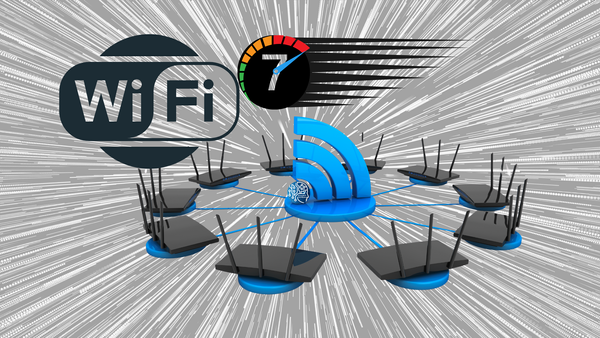How To Stay Safe On The Web

Welcome back to another question that we are addressing this week: How do I keep my activity safe on the Internet? This is one of the most widely asked questions these days and, without a doubt, the most important question everyone should be asking yet, many continue to follow unsafe practices and ignore the risks.
There is no absolute way to keep your personal information safe online. I used to tell clients when they needed a guarantee of safety that the only full-proof way you can stay safe is by unplugging your computer, turn off all your devices and never use the Internet again. But in todays world, this doesn't even keep you safe. Your information is stored digitally for almost everything. In all the services you use, from drivers license records to school records to insurance to medical records to legal matters to banking (just to name a few), your information is stored digitally. So even if you don't use a computer, a smartphone or the Internet in anyway, your information is available online, to someone.
Due to this digital storage and it's high accessibility and availability of our information, to "better" our lives, even with tight security measures, your information can still fall into the wrong hands. We are forced to put a lot of trust into the digital age and unfortunately, the digital age is not ready for this trust. Staying one step ahead of a criminal or malicious act, is always a constant struggle.
You have probably heard through the news, or have even been informed yourself, of Data Breaches happening and individuals personal information being stolen and put up on the "Dark Web" for the highest bidder. Or how scammers are faking websites to look legitimate, near exact copies of legitimate ones, and fooling you to get your information anyway they can through these fake builds. This couldn't be anymore closer to the truth. And, its happening at an unprecedented rate in numerous ways. Now that I have scared the bajeezers out of you (sorry, not sorry LOL), lets answer the next question: But what is being done about this and how do we better protect ourselves?

One of the downfalls with our reliance on the digital age and Internet accessible information, is the risk of loosing our private data to malicious intent. There will always be someone who is trying to take advantage of you, steal from you or attempt to destroy our lives for their own gain. But, we can make it extremely difficult for them to do this and it requires diligence and a little smarts on your part.
Use Anti-Virus and Malicious Software Protection
Using an Anti-Virus and security software protection suite on your devices that connect to the Internet is mandatory in helping keep you and your information safe. Bit Defender, Norton, McAfee, Trend Micro and Avast are just some of the top developers for this type of software. They protect against Web and email viruses, Safe browsing online, Malware protection, Phishing protection, Identity protection and so much more. Yes, there is a cost to them but, they are definitely worth it! Try and avoid the Free services for this type of protection as the old adage states... you get what you pay for.
Pay Attention
We are all guilty of surfing the web for endless hours at some point or just clicking open emails in our Inbox. Be mindful of what you are clicking on. If it looks fishy, or is not something you are expecting, don't open or click on it. Stay sharp and ensure its coming from a reliable source. Take breaks when surfing the web so that your mind stays attentive and sharp. Also make sure to turn off the Email "Preview" feature on your Email client. This feature is handy but can be devastating in the event you received a malicious virus into your inbox.
Use a VPN
If you haven't done so already, read my last Blog Post Tech 101 - Do I need To Use A VPN, as this will cover a few topics regarding security. VPN's will definitely assist in providing a more secure environment online. When on a site doing transactions or entering sensitive information, make sure your VPN is enabled. Many protection services offer a secure browsing session for online banking so ensure to utilize this to really strengthen your online session.

Read The Fine Print
When shopping online or completing transactions that require entering sensitive information, ensure to read the Privacy Policy and Terms & Conditions to see how your data is being collected, used and stored. Don't take security for granted. What safeguards do they have in place? If the policy is unclear or you want more information before handing over your data, request more information from the provider so they can clearly answer these questions. If they are doing, or not doing, anything you don't like, do not proceed. It is not worth the risk.
Clear Your History
Almost all web browsers now have a "Clean History" or "Clear Session" function in the settings/tools area. Be sure to regularly clear your browsing history and temporary storage of information. This area can be easily accessed by a malicious site or program giving the attacker far too much information about you.
2 Factor Authentication or Pass Codes
While it can be a bit of a drag to enter a secondary code to log in to online accounts every time you use them, it's a small price to pay to ensure your accounts are not hacked. Any account that contains information about you, your picture or payment info, lock them down by using 2FA. This way, if a malicious person tries to gain access to your account, they won't be able to get in as a secondary security code is sent to the account holder to ensure it is is the correct identity that is accessing the account, before allowing them access. I like Google Authenticator App for this and I highly recommend using 2FA on social media accounts...especially Facebook! Also, make sure to not enable codes by SMS or Email. These methods have become highly compromised as of late.
Password Smart
In my Blog Post: Why Is My Home WiFi so Slow? , I briefly discussed ensuring to use proper password schemes for any password on your devices or online. Using random words or letters, at least 12 characters long, containing symbols, numbers and upper and lowercase letters is an industry standard to securing your passwords. And please, never use the same password for anything else. In the event your password is compromised it will allow them greater access to different accounts!

Identity Theft Insurance
In the event your information has been compromised you can ensure you are protected even further from this by obtaining Identity Theft Insurance. May banks and insurance providers offer this services and again, it is a small price to pay, in keeping you safe. Far too often, people have had their identities stolen and lost everything. Their houses, cars, money... anything secured under their names...poof... gone for good and your lives are shattered. Having coverage for this type of "attack" ensures you will not loose very much at all...including your identity.
Lockdown Social Accounts
Far too frequently, people are not locking down their social accounts and are leaving them open for the public to view. Pictures, names, locale, and much more are left open for anyone to see. This is an unsafe practice as children's pictures can be taken and manipulated into child pornography sites, names, addresses and identifiable information can be collected for identity theft purposes and with weak password protection, accounts are compromised and hacked which aids in their contacts or friends lists getting stolen or viruses pushed through their accounts. Facebook is notorious for this so please, lock down your account to a private status and hide any identifiable information. You can still upload your photos but ensure only your approved contacts can see them. Ensure your friends accounts do the same. Also take note and remember that your profile and cover pictures ALWAYS remain public.
Final Thoughts
As for the information that is stored online by others, that you have trusted to do so, like Banks, Pharmacies, Amazon, Medical services and so on, there is not a lot we can do to ensure it's safety. It is up to the provider to ensue it's securely stored. But before utilizing these services along with the millions of others, read the fine print and ask questions. Make sure they are doing everything that can be done to protect your data. By following these best practices, you can be a bit more confident that your data is far more secure. Online safety is nothing to ignore. We can all stay safe if we just put a little more effort into being mindful of what we are doing with our information.