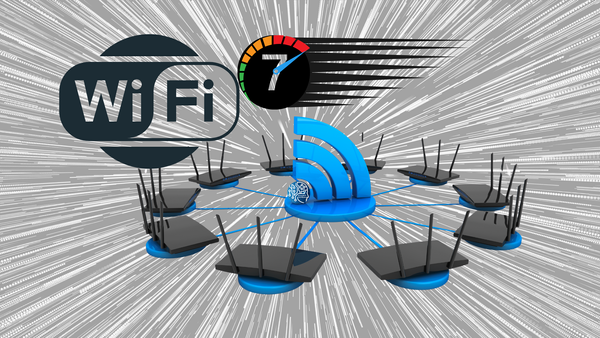Have Some WiFi Respect

When getting a new Internet provider most people choose the service, schedule the appointment, the technician comes out, he places a gateway router in your home, configures the basics, ensures it is working and leaves. You are happy, as you now have WiFi and high speed Internet and off you go, surfing the web in your backyard. But soon, things start acting up with your connection and you can't figure out why.
Unfortunately, there's a lot more to setting up your WiFi then just that, Though, you can't blame the technician as he has done his job by making it work... or can you? Well, no, but the ISP company should be doing more to ensure you have a secure, reliable and friendly WiFi environment. The first two, you probably understand what I'm talking about, but...friendly? What does that mean?
Pretty much all of us have home WiFi and many of us live next to neigbours in a community, town or city. With all of that WiFi blasting out, things become pretty congested in the air waves and digital crosstalk starts becoming a problem.
When we first started out with home WiFi back in the late 90's, there was only the 2.4 Ghz band. Within this frequency there are 14 channels (11 of which are allowed for public use in North America). As years went by, speeds got better by merging or "bonding" 20 MHz channels together to form a 40MHz width channel (I won't go into too much detail about this as I want to keep it quite simple as this is a "Tech- 101" topic). Therefore, for each channel, it bonded with another one to provide more throughput. This is a strong frequency that goes a good distance and easily goes through obstacles like walls and windows of our homes.
Crowding
A problem of congestion quickly became apparent as many items we were using in our everyday lives were using this frequency such as microwaves, garage door openers, cordless phones, baby monitors, and of course our computing devices. And with everyone wanting the fastest and highest throughput on their WiFi networks, everyone's routers were default set to use 40MHz channel width. Using this bonding binds channels together and leaves very little room for your neighbours to use a channel that doesn't overlap or cause interference with others. And thus, the overcrowding leads to connectivity problems and garbled signals interfering with each other. Therefore, most routers now automatically default to the 20MHz band automatically, when sensing congested areas, for less interference with surrounding broadcasts from neighbours.
And, while 11 channels might sound sufficient, it is not really as it seems. Of those 11 channels, only 3 of them, 1, 6 and 11 are non-overlapping channels. Which means when operating within these three channels, the crosstalk does not overlap with the surrounding channels. That means, 3 channels of clarity are available for everyone in your neighbourhood. And, with most using these 3 channels, there is no getting away from the crosstalk and interference.
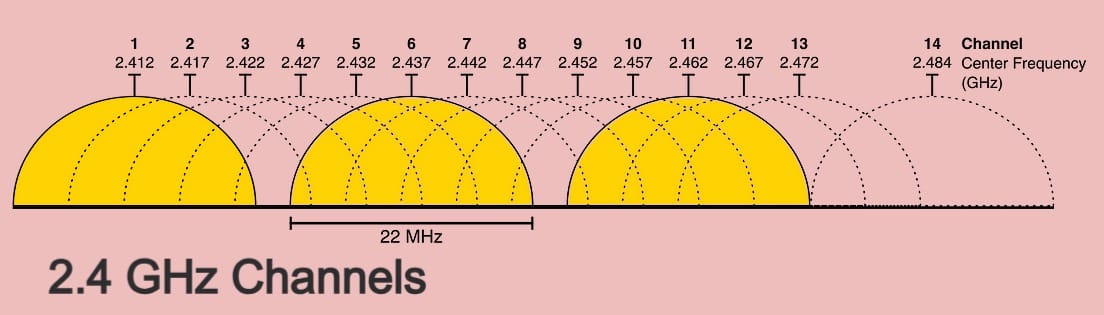
Soon, along came the 5GHz band to help solve this problem and offer a different frequency with 4 new frequency bands (however, only 2 bands were readily available as the others are restricted at different times for lower power use for weather and airport radar, which I will get to shortly). This allowed for more room and faster throughput with channel bonding at 80MHz and 160MHz. But, as you guessed it, everyone jumped into using faster speeds and again, crowded networks and interference became a problem. To add to the problem, all routers were broadcasting both frequencies (2.4 and 5 ) to give everyone the benefits of both and further bonding of channels and to also support older devices. The 5GHz frequency is a weaker signal strength but a powerhouse for speed.
In order to provide more clarity, think of the 2.4GHz network as a one lane country road. It can't handle heavy traffic or fast speeds but it will allow you to go into rougher terrain for long distances. In contrast, the 5GHz frequency is more like a multilane highway. It can handle fast speeds and greater throughput while heavily congested but is not going to get you through the mountains and rough terrain. Therefore, both frequencies are used to cover distance and speed within your property.
Within the 5GHz bands, there are 9 non overlapping channels. Quite a difference from the offering of only 3 within the 2.4GHz band. However, as this band is built and performs better at higher speeds, channel bonding is the default setting. Commonly, 40MHz or 80MHz is used when operating in these frequencies to utilize the speeds of High Speed Internet. This means that the non overlapping channel availability is now reduced to 4 - 2 within the 5.1 range and 2 within the 5.7 range. Yikes, it's suddenly very crowded again.
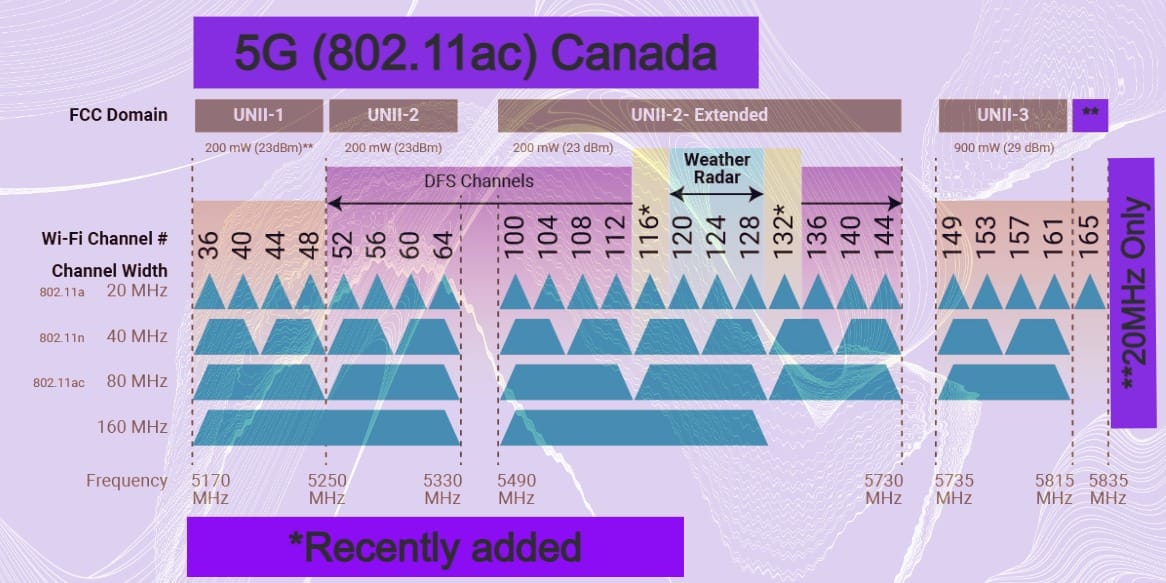
If you are living in an area where properties are spread far apart, this is not an issue as you will not have interference from your neighbour and, more than likely, choose whatever channel you see fit, due to the lack of surrounding interference. But, when living within a suburb, community or city, you now have very crowded airspace of cross-talking WiFi. Just imagine living within a major city condo, surrounded by businesses in multilevel buildings and everyone operating WiFi networks. The crowding becomes ridiculous and, as you guessed it, it takes a lot of planning to implement WiFi for a sensitive data business within this scenario.
With all of this crosstalk and interference, you can now understand how this is going to degrade your network with possible dropping signals, slower speeds and glitchy performance. And again, with people and ISP technicians using the "Plug & Play & Walk Away" method of WiFi setup, everyone is using bonding channels within these frequencies and usually the higher channels in the range as they are slightly more powerful. Congestion, crosstalk and signal problems ensue, and many start to experience poorly performing WiFi (not to mention the security issues that come with cross chatter and interference) and start to blame their Internet provider for poor Internet service or equipment.
Organizing The Crowd
So, how do we resolve this problem? Several years ago, further 5GHz channels were released for public use (DFS or Dynamic Frequency Shifting) but, there were conditions of their use as these are channels shared with flight and weather radar systems. To utilize these channels, you must have a router that supports them by having the ability to lower the operating power of the signal, in the event it detects a radar system in use operating on that frequency, and has the ability to switch into a non DFS channel range so as not to cause interference. However, at first, many home routers didn't support this and even if they did, the average home user didn't know about this ability nor understood how to set this up.
Surprisingly, the answer of alleviating crowded WiFi was hidden within how the operation of DFS works. And, it's so blatantly obvious. Turn the power down. That's right, it's that simple. If the sound of your radio or movie playing at home is disturbing others around you, what do we do? Turn it to 11? No, we turn it down so as not to disturb those within earshot. Ah, what a concept.
Spinal Tap - "These go to eleven...."
Control
Many don't realize that most routers have a setting for transmit power. Covering your house with WiFi doesn't mean blasting out at the highest power in order to reach every corner. If you want to hear your music in the backyard, do you blast your music from your system indoors so loudly that it disturbs the whole neighbourhood or do we act with respect, by purchasing additional speakers for the area outside, where we need to hear the music in our proximity of where we can hear it, but without disturbing others? Sure, we all like to blast it a bit for a great tune that comes on but, to be respectful, we turn it down for only our enjoyment, not to be a grievance for others.
Therefore, WiFi is no different. We need to turn it down to be respectful and to share the airwaves. However, nobody is practicing this concept and most continue to blast out their WiFi with more and more devices to achieve whole home coverage. And Why? If our neighbours music is too loud and disturbing us, we go over and ask them to turn it down. Why can we not do the same for WiFi? Instead of blasting out our WiFi signals we need to control them. There is no reason why my WiFi should be suffering from interference from a WiFi router 4 doors down from me. I shouldn't even be able to receive their WiFi signal in my living room.
Proper WiFi installation requires planning and respect. A Plug and Play solution practices neither. And, in actual fact, it doesn't require years of IT schooling to configure this properly. It is really quite simple but, it requires a little more time to setup and is well worth it, for your own security, peace of mind, and to be respectful of others around you.
What's The Plan Stan?
Unless you are in a very small and mostly open area on one level, a single ISP gateway router is not going to cut it for you. As I mentioned before, to utilize higher speed Internet offerings , 5GHz WiFi is a must. Using this frequency however, offers a weaker signal range so you will not get the same distance offering as you do with the 2.4GHz range. That being said, you need to know what you are using your Internet for. Checking your email and browsing the web doesn't require the overkill of 5Ghz. But, if your have multiple TV's and Internet users in your home and commonly stream TV, Movies and tend to game, then yes, you require a much faster throughput with 5GHz.
Start At The Beginning
Routers of today have gotten far more advanced than those of 10 or 15 years ago. They transmit, receive and process far more efficiently. Placement of your WiFi router should be quite central in your home and without immediate nearby obstructions like walls, windows, large furniture or other appliances nearby. After you have found a suitable spot and turned on your router, walk around your home and spend a few minutes in each area where you will be using your WiFi on a regular basis. This also includes your balcony of outdoor sitting area. If you are receiving a decent signal in each area, this is great - though you are not done yet. If you are not receiving a decent signal, take note of these areas.

Now, ascertain what areas of your home have access to a wired location that you can utilize or easily run network cable to. Typical areas you would want a wired connection would be high-throughput device areas like a gaming room or home theatre area, where you will be streaming movies. Anything that you can have a wired connection to, from your router, is optimally the preferred choice. But if you can't do this or find it would be too expensive to do this, do not worry about it. Today's WiFi can run faster than wired but, wired is more reliable and has far less interference.
Once you have established your wired areas, you need to test your WiFi signal output. The easiest way to do this is by utilizing a smartphone with a WiFi utility app that can measure the strengths of WiFi signals. There are many out there free to use so choose one of your liking. We like Analiti or WiFi Analyzer for this but choose one that suits your needs best. Also, your router may have a built in WiFi Analyzer app for your phone or in the router software itself so check for this. One on the router isn't going to find dead spots in your home but it will be greatly helpful for seeing other surrounding signals to the router itself so, we can definitely utilize this but, to find weak signal or "dead-spots" in your home, you need to be mobile and at those areas with an app on your phone.
First, we want to see what current channels are available and not in use in your immediate vicinity. Your router software can do this or on your mobile app. Using either, look for the Current Networks scan portion in your app that shows you all the surrounding networks being broadcast and on what channels. Optimally, you want to utilize the non-overlapping channels in the 2.4 GHz frequency of 1,6 or eleven and you want to see all operating within 5GHZ but ideally, channels 36-48 as they are the most reliable and most unaffected by interference. If you want a bit better throughput speeds you can look at channels 149-157. However, the higher you go in frequency channels, the more they are affected by interference.
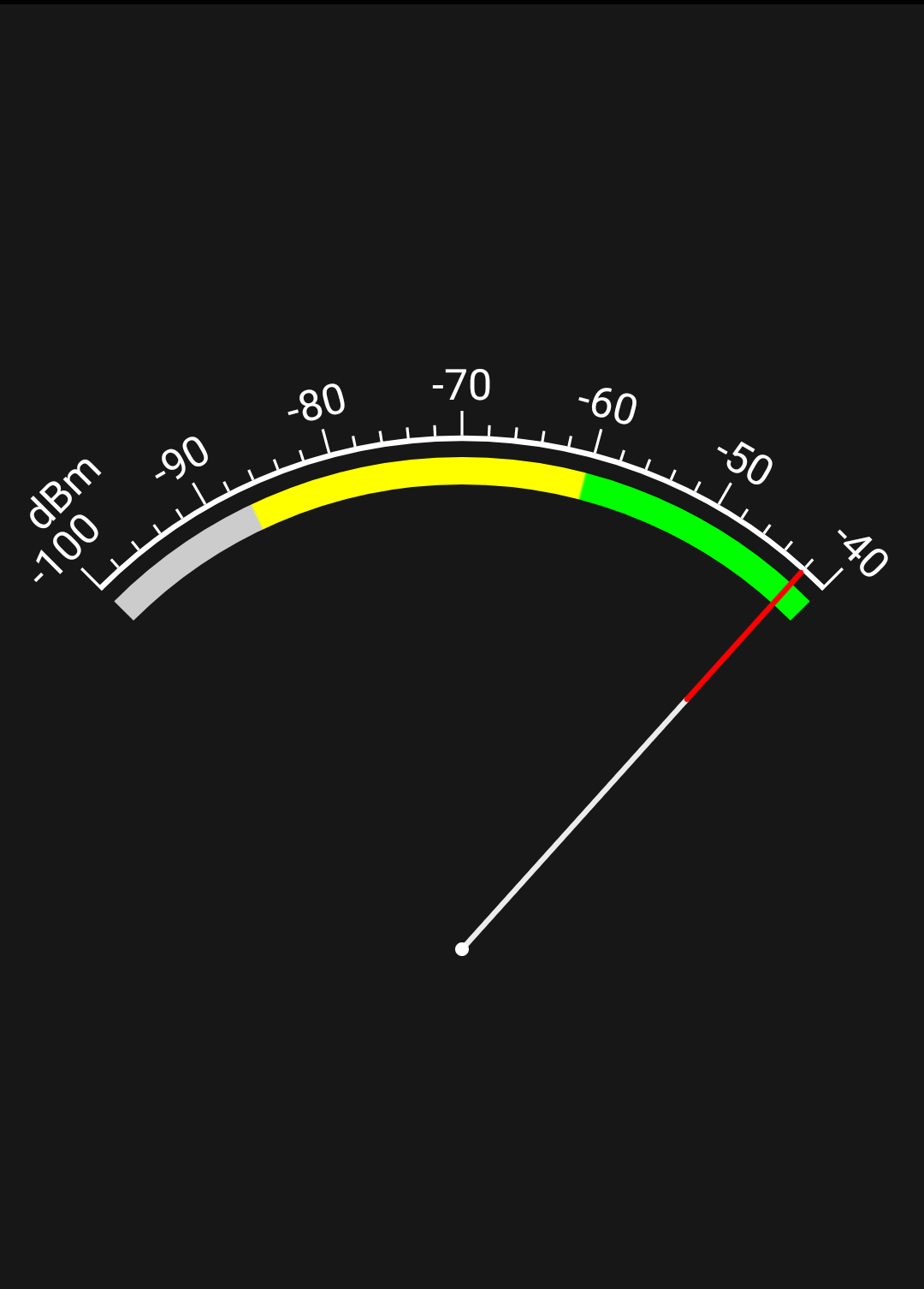
If there is not much use in your area and channels are fairly free take note of a channel to use that seems to be clear of traffic or the least used and has the least interference. Many WiFi Apps have a Channel rating score so look to the one that is rated highest. If you are in a congested area, you want to choose the channel with the least amount of traffic and where they are the weakest signals in use compared to your location. You can use the same channel as someone else comfortably as long as their signal is very low and wouldn't interfere with yours (usually showing in the -70 to -90 area (the higher the number = the least interference and weaker the signal).
It's important to note here that just about all routers have an "Auto" channel selection built in and is typically set by default. If you are comfortable with this, you can have your router set to choose the WiFi channel and channel width (20MHz, 40MHz, 80MHz and 160MHz (the latter 2 only for 5GHz frequency)). However, that being said, I find that on generic ISP Gateway WiFi routers, and on lower price point ones, they tend to have issues with this auto selection and seem to gravitate to the heaviest used channels. So for fine tuning, I suggest manually selecting if you are comfortable with setting these and monitoring them.
Now that you have scanned your channels, make sure that you have done this for each room in your house. Each location is going to vary. Upper floors will pick up more while basement or lower floors will pick up less. Take note of each rooms outcomes and then, base your operating channel selection (if doing it manually) to be the best on average.
After setting your operating channel, now go back to each room and record only your WiFi signal strength (not surrounding ones). No room should fall below -60 at the very weakest. Also, take note and see if your channel is overlapping another surrounding one and adjust the channel accordingly to operate with the least amount of interference. For the areas that have very weak or no signal, you will need to add another Access Point (AP), mesh point (AP that works only with your brand of router) or range extender (plug-in outlet small AP's) to cover those areas. To get a good balance of strength you may need to add more than one. And for many with multilevel homes or larger properties, 3-4 additional AP's are typically required to cover those weak areas properly.

After adding AP's, extenders or mesh points, we now would have far better signal strength to the needed coverage area but, is probably overpowering useless areas (like your neighbours living room). We need to now lower the power of the signal of the router and AP's to the point where they just reach each other, and the areas you need, without transmitting the signal across the street or in your neighbours living areas. This power adjustment is typically found in the WiFi setup areas on your device software. As this varies from device to device, check with your manufacturer documentation to ascertain the location of the setting. If you can receive your WiFi signal past your property or across the street, you need to turn the power down. So yes, take a walk around the outside of your home and see how far your signal is needlessly transmitting. If you are receiving medium to strong signal in these areas, this would mean that you are now interfering with your neighbours, and even your signal, is more susceptible to interference. Adjust your transmit power further and repeat the process to fine tune. You should have comfortable signal strength in the areas you tend to use it but not much beyond that. So, more testing and adjustment back and forth to each area is required. This takes a bit of time but well worth the effort to know you are not interfering with others, as well as, securing your own network well, from outside interference or malicious intent.
Regular testing or signal checking of your network should be done once a month. People come and go and add different devices that may interfere with yours so ensure to spot check this regularly to say safe and glitch free.
Bond. James Bond
Now, onto channel bonding. If you are in a heavily congested signal area, you should not be using channel bonding as this causes much interference to all and, becomes a security risk to you as well as a performance issue. Yes, this slows your speed somewhat but, makes it a far more reliable signal with reliable throughput. 2.4GHz networks will now only operate in 20MHz - regardless of the setting your choose, if it detects a congested area. If surrounding channels are clear (which these days is unheard of unless you are living with nobody in sight of you) it will automatically bump up to 40MHz for better speed performance. In 5GHz, typically 40MHz is fine but in very congested areas 20MHz is recommended or even necessary. However, if it's that congested in the 5GHz band in your area, I suggest moving to DFS.
Many routers now have the ability to incorporate DFS channel selection as the specs of your router have been configured with the appropriate hardware to scan for radar and operate at lower power on these channels. If living in a very congested WiFi area you can easily utilize the DFS channels. These are channels 52-64 and 100-144 (120-131 are used for weather radar at specific times). I would stay clear of using 120-131 as you are more than likely to knocked out due to the weather radar or arial traffic radar in use in your area. Currently, one of my home WiFi networks uses the DFS 144 channel, and has never had to disengage for interference, as it doesn't seem to be used in this area.
As I already mentioned, DFS channels are for public WiFi use, operate at lower power and, the router will disconnect from it's use, if any radar is detected, and switch to a normal channel band during this time. Within your router, you can enable this feature and it will initially scan to see what DFS channels are available in your area. You can then have it select a channel automatically or you can set which channel you prefer. This is a great option as you can almost guarantee a clear unused channel in your area, away from your neighbouring WiFi network interference. You will also be more able to select higher channel bonding. However, be prepared that your router may detect radar use and you will briefly loose connectivity while it switches to a standard channel so as not to interfere with radar systems. Once it sees no radar is in use, it will switch back to DFS. This may become annoying if you are in an area of heavy radar use so, you will have to select a different DFS channel in this case which would lower the probability of this happening frequently. Again, this will be a trial and error method for you to see what works best for you and in your unique area. Don't get deterred as this is mainly for your benefit and, you will eventually find the sweet spot needed for your WiFi portion of the airwaves.

What About WiFi 6?
I just knew you were going to ask about the big question of WiFi 6. And yes, again, even further channel availability if offered in this frequency, quite a lot actually. But, there is a difference between WiFi 6 and 6E. I have both WiFi6 and 6E running on my network. 6E offers far more channels than ever before in a new frequency however, there are 2 main problems with it. Firstly, it is an even weaker signal than 5GHz so to utilize 6E, you need to be within a clear line-of-site of your router and no more than 30 feet away from your routers antenna to benefit from it's blistering speed offering. It can barely penetrate through common drywall so, clear sight is a must. Secondly, very few devices support this yet. Your device would have had to have been manufactured very recently to have this capable chipset. So, for the most part, it will be a few years until many will have household devices with this capability. And, to deter you even further from WiFi6e, by then, WiFi 7 will be available which offers a more robust signal reach as well as speed. My advice to you is - don't jump on the 6e bandwagon, it is not worth it whatsoever when considering the cost of aquiring new device technology full circle. That being said, the speed is amazing! Heavy loaded Internet pages load faster than you can blink. However, needing to be so close to the router, or AP, is probably scrambling my brainwaves and aura so the tradeoff is not very helpful in the long run as it's doing more damage than benefit.
WiFi 6 on the other hand, is far more available to many daily devices within the market and several routers have this capability. It is not a new designated frequency band like 6E. WiFi6 utilizes the 5GHz and 2.4GHz frequencies together, like channel bonding, to offer even better speeds than 5G. WiFi 6 does nothing to solve the problem of network congestion however. You more than probably have this capability in your current devices so utilizing this is worth it.
Let's Wrap This Up
We all want the best and fastest availability for our home networks and movie streaming. But for many it is absolute overkill. For example, recent maximum internet speeds were 25-50mb/s in our rural area (they recently upgraded the area to 1GB). However, even with these pitiful speed offerings, people in the area have had their WiFi routers blasting out in the 5GHz frequency at max channels - advertising their WiFi signals - 10 homes away. While their WiFi network devices have the capability to connect at 1.2 GB/s or better at 5G, it is pointless to do so as their Internet speed is only 25Gb/s. Your external network connectivity is only as fast as your Internet speed. The only way your internal 1.2GB/s is going to help you in this scenario, is if you are transferring data from device to device (copying files from one computer to another). How often do we do that besides during a local backup?

People are under the misconception of fast WiFi being related to their Internet speed. If you have fiber Internet service that offers 1GB or higher, then yes, 5GHz WiFi speed is going to be helpful to you. Otherwise, your WiFi router is in absolute pain, slowing itself down, operating to only as fast as your 25mb/s Internet speed can crawl along. There is no need to have it channel bonded at maximum power and clogging the airwaves for such pitiful input speed to play a movie on Netflix. It can get from the router to the TV superfast but it has to put it on hold to wait for it to come through from the internet at a snails pace in comparison. This is a typical setup in the Plug & Play and Walk Away method sadly.
We seem to live in a very selfish society. Everyone out for themselves and "screw everybody else" mindset. So, they will do what they want with their WiFi router and hog up the channels in your area to benefit them (if even that). Yet, on the flipside, there are also the majority of people that don't know how it works and rely on others to set their network up for them thinking all is fine and dandy. If you have neighbours who are "channel hogging", go talk to them. You would do the same if they were disturbing you with their loud music. It's no different. I have done it and for the most part, they had no idea their WiFi network was hogging the neighbourhood. They were quite happy I pointed it out and were so glad I helped them resolve it. Afterall, it's for their own benefit as well.

Not knowing how to setup your WiFi properly is nothing to be ashamed of. It can seem quite daunting when you haven't the faintest clue of where to start. And really, when the ISP technicians come out to set it up, they should be doing this properly and very few do. So, the next time you need this done, ensure to ask them to secure your network properly by limiting the signal to only where you need it and to do a site signal inspection. Have them walk through it with you so you can see what it is they are doing and how they are setting it up for you. Many will be happy to do so. When I have had the technicians out, when they see that I am informed and interested in what and how they are doing things, they have been more willing to ensure things are proper, efficient and secure. If we treat each other with respect, we have the peace of mind that all is well and that we are looking out for one another.