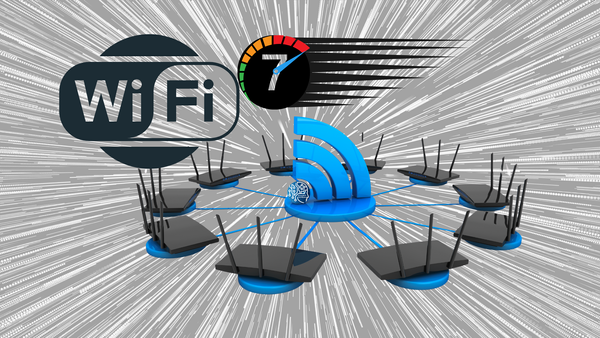Do You Need Power Protection for Computers?

Many people continually ask me about whether they should be protecting their computers with a surge protection or UPS device. While some choose to do so, many put it on the back burner, use a dirt cheap solution or don't bother at all and swear they don't need it. Until, that is, they call in with glitchy problems and needed repairs.
Protecting anything you own, especially items that cost a considerable amount of money, is a very smart idea. You have just invested your hard earned cash into a tremendous tool and you want to make sure, that in the event of something going wrong beyond your control, you are not having to put out extra money for repairs or replacement.
At a bare minimum, you should be protecting your electronics with a surge protector. Whether it's a TV, computer monitor, PC, Assistant displays/speakers, game consoles or laptops, almost all electronics need to be protected from sudden power surges. Even the slightest surge, one that you wouldn't even realize happened, can affect your electronics.

In rural or cottage country areas this is mandatory, and really, the whole house should be on a surge protection device but, that can be a bit costly so, surge protection at each outlet is highly recommended. Lightning in these areas can be severe and more frequent. I have known several people who had had their Televisions or monitors explode from lightning strikes and computers and computer monitors completely burned inside out from strong lightning storms that have hit the house or nearby power poles. It brings a whole new meaning to Fire TV LOL.
These days, it is harder to find more bang for your buck. But, when purchasing electronics, you need to keep in mind that you still must invest in protecting these devices from power surges. As I have said before, and will continue to, you get what you pay for. Please, don't go to the local thrift store and grab a $5 or $10 surge protector device. These are probably going to cause further problems rather than actually protecting you. The big names in the industry are APC, Eaton, and Tripp Lite but there are a huge number of brands that really are great and protect your devices well. Many offer warranties on their products that will reimburse you if your devices get damaged through a surge when properly plugged into their device. However, please read the fine print on these!
Some of these devices have multiple connectivity protection options such as USB, Coaxial, Ethernet and Telephone/Fax. Power surges can come through any of these connection types as well so it is very handy to have the added extras. Additionally, some advanced surge protectors have got an added feature of "Line Conditioning". This helps remove electronic interference and subtle spikes in the AC current and helps keep a steady, "clean" stream of electricity. These are great for sensitive devices such as TV's and monitors.


Two Highly Trusted brands of surge protection devices, APC & TrippLite. (photo credit: Amazon.ca)
What Are Surge Protectors?
Surge Protection devices are small appliances that contain surge suppressors (or surge arrestors) that prevent AC Voltage spikes from going through to the devices plugged in. The arrestor will immediately sever the voltage that exceeds a damaging threshold to electronics. This suppression limit is measured in Joules. Therefore, the higher the Joule Rating on the surge protector, the better it protects what is plugged into them. There are many types and styles and often include protection for other connectivity such as USB, Coaxial, Telephone/Fax and computer network connections in addition to the standard AC outlets.
When shopping for these devices ensure to do some research to find out how they work, what protection level they offer and what rating is recommended for different devices. APC and Tripp Lite have tools on their website to help you select one for your specific needs. Also, please keep in mind that, once your Surge protection device has protected you from a major surge (You will know by a light on the unit and having to reset the breaker button), you will need to replace it as soon as possible. It has done it's job and now may be compromised so it is always advised by the manufacturer to replace the device after it has protected from surges.
Protecting your devices from large voltage surges with these suppressors are highly recommended. But, what about protection from drops in voltage such as brownouts? Nope, these are not going to help with that issue. Enter the UPS (And no, I am not referring to the courier company).
UPS (Uninterruptable Power Supply)
UPS devices take Surge Suppression to a whole new level. They are heavily used in critical environments in the IT World. High end and highly expensive server and network equipment need full protection from all types of power issues and they also need to run even if the power is out. Not only do these devices offer supreme surge protection and voltage conditioning, they also offer backup power and live monitoring. They are basically a glorified backup generator. And, when the voltage spikes or drops, the battery seamlessly kicks in to correct the disruption.


2 examples of home/home office UPS devices by APC and Eaton (photo credit: Amazon.ca)
UPS devices are essential in my line of work. And yes, they are crazy expensive but, almost justifiably so considering how much they are protecting the thousands or millions of dollars worth of network infrastructure equipment. But, before you go running off scared that you will need to remortgage your home for one, you can settle down because there are many, specifically designed for home use (like the two above), that are extremely friendly on your wallet. With the same intensity I preach about security and proper passwords, I strongly urge you to invest in at least one or more of these to protect your PC's and computer/network equipment. And they start at near the same cost of a surge protector!!!
No, there is no need to break the bank to obtain the benefits of having a UPS. Home PC's, modems and routers greatly benefit from UPS protection. In my home office, I have my Internet modem, main Wi-Fi router, switches, NAS (network Attached Storage) and PC plugged into a UPS. I also have other home PC's and WiFi- Routers plugged into UPS's elsewhere in the house. Not only am I getting the benefit of surge/drop/noise protection on my sensitive devices but I am also able to have these devices run when there is a blackout. Investing in at least one UPS for your main equipment makes perfect sense. You have invested a lot of money into your computer and network equipment so why wouldn't you protect it? You can get great UPS protection starting at the $100 mark.
In deciding on a UPS device (and again, I strongly suggest you do), you want to make sure that the battery covers the power for your needs and the runtime for your needs. Many of the big UPS names have configurators on their product websites for you to calculate the number of outlets/devices, runtime needs and so forth. Make sure you add a bit extra to those numbers so that you have room to expand if needed.
What about laptops? They have built in batteries so...

That is correct. Laptops have built in batteries and have a power adapter (or "bricks" in tech jargon). The adapter converts the electricity into the proper voltage and sends it to the device. However, these adapters do not condition the voltage nor, correct it. So, there is no protection that comes from these. That being said, in the event of a surge, it is more than likely that your adapter will receive the damage and not necessarily your laptop. But, if the surge is big enough, it can pass right through to anything connected so I always recommend to have, at least, surge protection on laptops, tablets and smartphones when plugged in.






Monitoring Benefits
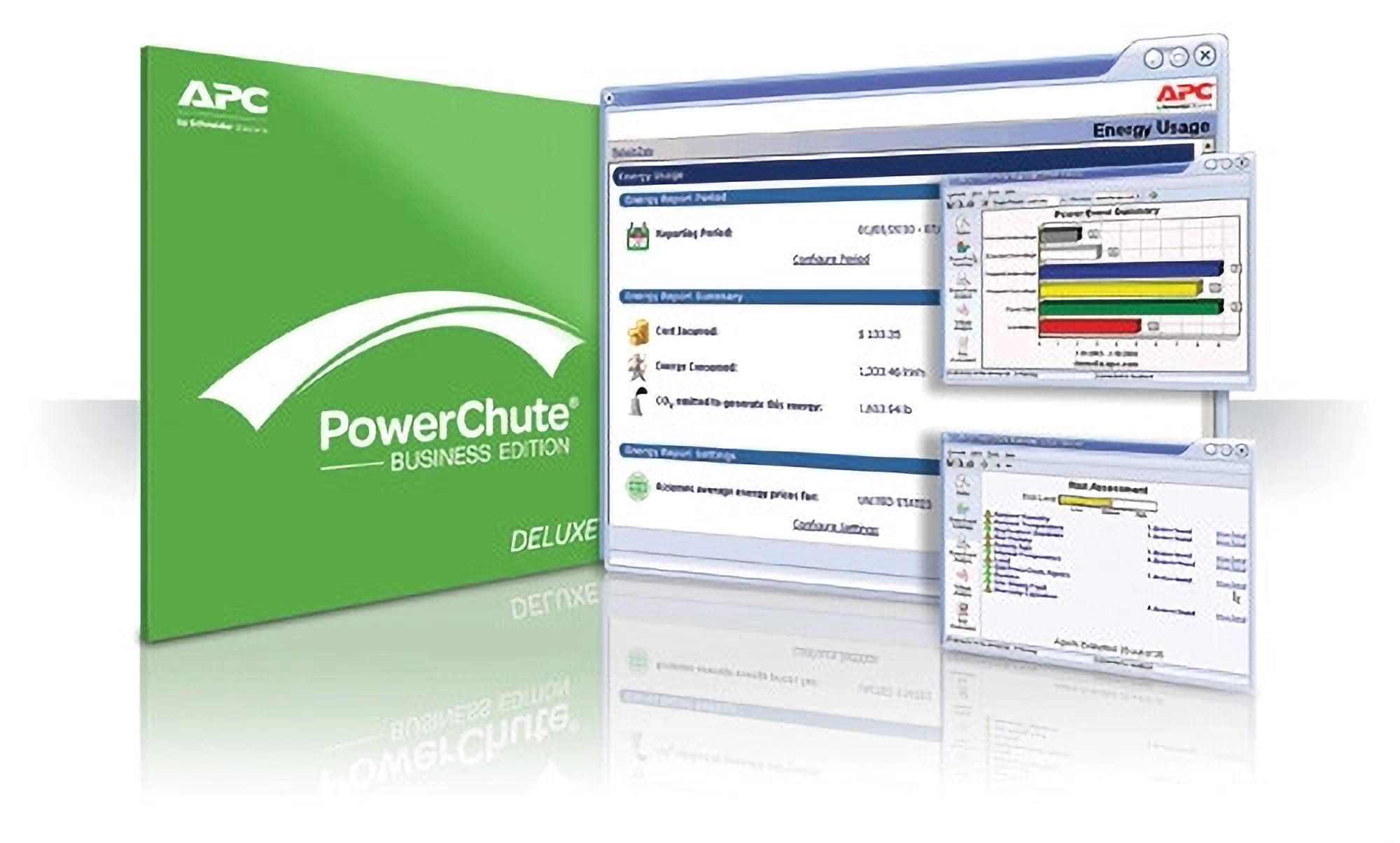
Another one of the added benefits of a UPS device is their ability to monitor the power, and display it for you, to actively see how its correcting it. When they are connected to PC's through a monitoring USB cable, you can run the software which will give you many options to configure some very handy tools. One of my favourite's is the ability to configure when to safely shut down my PC/devices when the battery gets to a specified threshold. This is fantastic as it will run for the specified time and then have MS Windows safely go through the shutdown procedure rather than just abruptly shut off the power (which is not a good thing to do to computers). And once the power is back and battery charged, I can have the UPS startup my computer automatically.
Conclusion
For essential and sensitive devices, power protection is strongly recommended. While you don't need a UPS device for your TV's or computer monitors, you should definitely protect them with a surge protection device or line conditioning device. Personal Computers and storage devices on the other hand are very susceptible to power fluctuations and you can start experiencing glitchy and unpredictable behaviour from a PC that has been a victim of power fluctuations over time. Worse even still, they can blow altogether from a sudden surge. We have all experienced blackouts, be them brief or lengthy, and even the sudden surge of power coming back on from a blackout can blow your computers. While it will cost you a little more, protecting your expensive computer equipment is well worth the investment of a UPS. And, when the battery has completed it's lifecycle, you can simply change the battery and not have to worry about repurchasing the entire unit.
If you are on the fence about what brand, model or which device type you should be implementing, let us know in the comments and we can give you our recommendations of some great industry standard top picks.