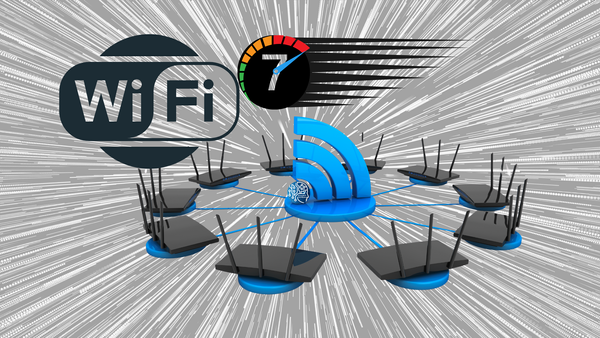Do I Need A VPN?

Welcome back to Tech 101. This week, we are answering the big question about whether everyone should be using a VPN. This is a question I get asked many times with customers, especially as of late, and it's not just a simple "yes" or "no" answer. It depends on many factors. However, if elevated privacy is your main concern, then yes, go ahead and use a VPN but, it's going to cost you.
For those that ae unsure of what a VPN is, it stands for Virtual Private Network. Simply put, it provides a private tunnel/connection from your device to another destination through the Internet. It is actually quite a dated technology, over 25 years old, but it is still heavily used today, and even more so over the past 10 years, by home users and businesses. It is still a highly secure protocol and trusted by many for secure connectivity. But what does it do exactly you ask?
To describe the Internet's workings, in a very simple manner, it works like an information highway with "roadways" and addresses. It's quite similar to how our roads are used to get home, to the office, or to any destination. Every device on the Internet has an address and the cabling act as the road ways. So, when you make a request to get information from a website or Google, the request leaves your address and travels through the "information highway" to it's destination. That destination is a name when we type it in (like Google or somewebsite.com) but it is translated along the way by something called DNS servers (Domain Name Servers) that translates the names to numbered addresses. The requested information is then gathered and routed back to your device address to see. Now, this all happens in a blink of an eye but, it is really no different than how we drive to the cottage, or the store, or the office. Even through GPS in your car, you type an address, it gives the route, your follow it to your destination address, do what you are there to do and then return back home.

Along this route on the Information highway there are other users that have requested information. Millions of users and millions of requests, all travelling through the Internet. So, this highway is extremely busy to say the least. And, other devices with software can "pull" or read this requested information at points along the route. Your Internet Service Provider is a great example of how they can see how you are using the Internet and what sites you are visiting. Google (along with umpteen others) is also famous for pulling this information so they can gear targeted personalized ads, tools or suggestions to "help" you. However, there ae others that have ill intent, that want to steal your information and take advantage of you. I won't get into any detail about this but, I will provide a typical example.

Let's say you are sitting in a coffee shop or fast food place, and using their offered Free WiFi so you can browse the Internet, chat or pay a bill without using your mobile data. This connectivity is not protected in any way and a malicious person sitting in this café can "pull" or read everything you are doing. Banking info, passwords, contacts, what pages you are visiting - all easily handed over to a stranger that is looking to take advantage of you and steal your private information... to do no good with it, rest assured.
There are many ways that your data/information can be seen, pulled, stolen or manipulated through the Internet and, for many different, and some legitimate, reasons. By using these different services you are agreeing to much of this - for the legitimate use at least. That being said, there are many ways you can be, and should be protecting yourself.
Many service providers such as Google, Facebook, Microsoft and millions more, must now allow you control over the information they collect, store, use and have access to. So, reading the fine print and adjusting settings is key to achieving more privacy. However, to help protect you even more so... enter VPN.
VPN's offer a "private tunnel" through this information highway. Additionally, they provide this tunnel with a very tough armour called Encryption. This armour encrypts your data in it's travels and securely hides it from any prying "eyes". This means that nobody on the Internet, not even your service provider, can see this data. VPN's also have the ability to make it seem you are in a completely different location, city or country by hiding your real IP address. This aids in circumventing region restricted content by making it seem you are in the allowed country for the services/content offered. Many people these days use this to attempt to get around Netflix regionally restricted content or for "cord-cutters" to stream legal or illegal IPTV (Internet TV) offered in a different country.
For businesses, VPN's offer a safe and secure method of connecting to the corporate network, making it seem you are sitting directly in the corporate office to use their offered service network and software for their employees. Highly encrypted and secure, businesses don't have to worry about data security breaches from remote employees who are working on company documents, accessing accounts and services that are strictly for the corporation/business. So, we now come back to the question of, "Should you be using a VPN to keep you and your data safe?"

The obvious answer is yes, as it definitely helps keep your data and browsing safe. However, there are some factors you must consider when deciding to use a VPN service. Most importantly, it must be a reputable VPN service company which also entails a cost. This is usually around $100 a year, give or take a few bucks. However, this cost is minimal compared to the security, reliability, speed and supported device availability and number of devices their product can run on. Reputable companies also promote that they do not retain any logging information (logging your use and activity) and if it does, it is for no longer than a 24hr period in the event of technical problems and such with your account but, it is swiftly deleted and not used without your authorization.
There are many free VPN services offered out there, but as you can well imagine, you get what you pay for. So, please, steer clear of using a free VPN service. They can be unreliable, not as secure, much of your information is retained, and the quality overall lacks severely. It pretty much goes against everything your are looking to achieve by using a VPN.
VPN's also have the reputation of slowing your connection. This is true but, it is not anything that substantial, depending on what you are using it for (we'll get to that shortly). Considering everything it is achieving for you, it takes a bit more time to do so. Transferring (downloading and uploading) files and documents can definitely be slower while media files can be close to normal. If you have multiple devices using a VPN on your home network however, it can slow things down a bit further - and, the whole point is to protect all of your connected devices. It can also slow video streaming however, there are some newly developed VPN protocols that are offered by the most reputable companies that really improve this. For sitting down and watching a movie, you wouldn't notice any lag but if there are others in the house doing the same, and another watching videos on YouTube, things are going to lag a bit (but I will help you with this in a minute).

While I have now brought up movie streaming, you need to know that this is near impossible via a VPN now with the big providers, Netflix, Prime Video, Disney+, etc. This is due to the region restrictions being circumvented by VPN's. Netflix was the first to develop a way for blocking their service if you are trying to use a VPN and others have followed suit to protect this from happening. Amazon Prime, and others, have allowed VPN use but restricts your account access substantially and your availability of content.
Lastly, many are under the impression that by using a VPN, you are completely safe. You are not! While it is most assuredly a helpful and secure tool to use, there are still ways that tracking your data is achievable. Tracking cookies are a great example. If you agree to using cookies in your browser or through websites (They can be very helpful but we'll address that on another Blog Post), they can still track your use, data, location, and what you are doing or how you are using the service or site. Now, how do we fine tune things so that the benefits of using a VPN shine through?
The best way to use a VPN to protect all connectivity on your network is to install a VPN Router or install VPN software on your current router. But, for the average user, this is a highly advanced task and at the very difficult end of the DIY scale as there is a high amount of configuration and "network know-how" to implement this and configure isolation of certain services and devices. This type of installation is more geared for business networks.

For home users, I recommend you don't use a VPN for locking down everything on your network. There is no need to stream a movie through a VPN - there is no real threat there and it is a complete waist of resources. Reputable VPN providers offer something called Split Tunneling in their software. With a simple click, you enable this and choose what Apps, programs or services you want protected with the VPN. When doing your banking or entering sensitive information, take use of your VPN. Only select specific programs to activate the VPN service. This way, what you need secured is secured without wasting resources. If you are highly concerned about your Internet service provider logging your use of the Internet or to cut out personalized advertising (unless you have opted into that elsewhere) then you will have to ensure your enable your VPN to trigger for anytime you are using your Browser.
I myself use a VPN service for secure browsing on the Internet or for entering sensitive information on sites with my desktop computer and smartphone or tablet. But, I am selective and do not use it for everything. For example, I am not using it currently while I writing this Blog Post - there is no need. As a note, if you are a gamer, I highly recommend enabling your VPN for online gaming as there are numerous advantages and safeguards provided in doing so. VPN's can actually aid in speeding up gaming and reducing lag. Keep in mind also, that if you have a slow Internet connection, VPN's will make your experience a little bit slower, for more demanding traffic. So, it becomes even more advantageous to only use when necessary.
Even when I was living back in the big city of Toronto, VPN's were so popular and so heavily used that Internet Service providers were now throttling VPN use, slowing it down further, as they recognized they could not retain information on their customers Internet use. This swiftly became a heated ordeal when COVID came around and many people had to work from home through a corporate VPN. The ISP insisted they were not throttling VPN use but, once enough of the customers demanded an explanation and demand resolve, the problem suddenly ceased to exist any further. Interesting. 😆
Final Thoughts
Yes, my advice to you is to invest in a high quality and reliable VPN service and use it for when entering sensitive information. Many websites now use a secure protocol which you will see in the address of your browser bar, starting with "https://...", which if you look up to right now, you will see it as we use it on our site. This is a secure protocol that helps keep your data safe while viewing and interacting with the site. However, to solely rely on this can be a bit risky. I also recommend... no, I beg of you, please use a VPN when you are using free offered WiFi. There are little to no security measures in place and your information is extremely susceptible to being compromised. Free WiFi may be a real help and extremely handy in saving on precious data costs but, it will end up costing you dearly, in more ways than one, in the end. Please protect yourself.
If you need assistance with setting up a VPN service or it's software, acquiring more information or getting some recommendations regarding them, please reach out to us here, and we will be very happy to get you feeling more confident and trusting in securing your information and devices. Lastly, regarding security, please ensure all of you are also using Virus and Threat Protection on any device connected to the Internet! Be well, and stay safe!