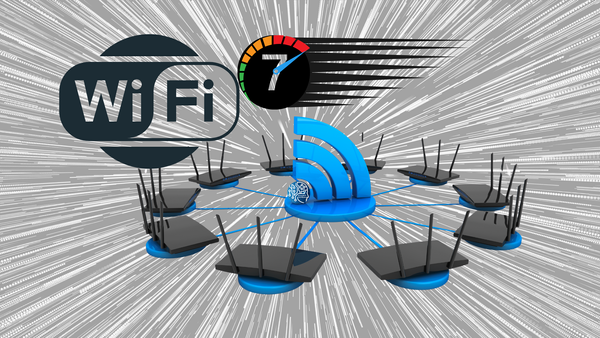Control Phone Emergency Alerts
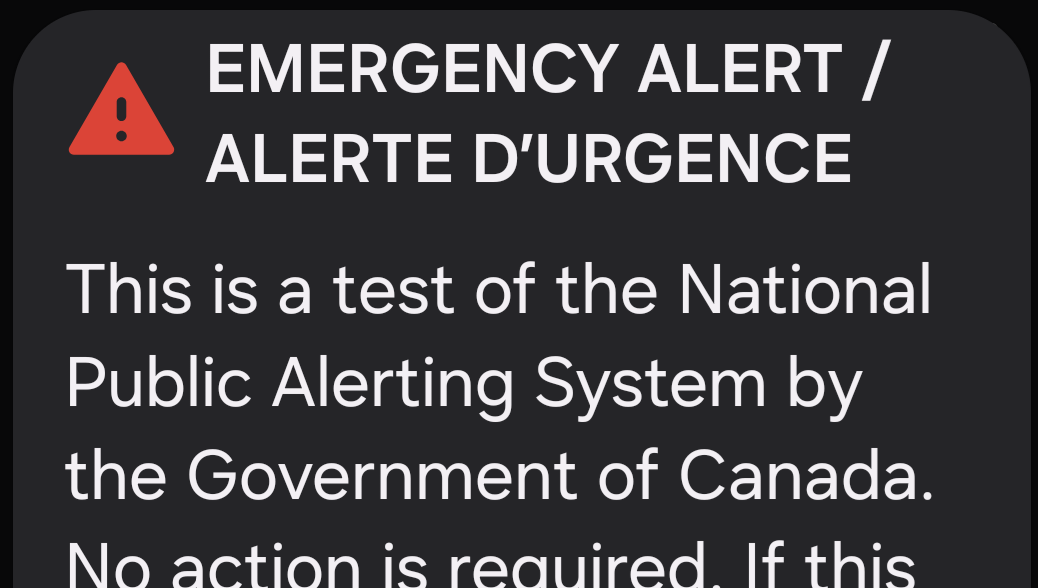
This week we are answering the question of how to control emergency alert settings on your smartphone. Wireless Broadcast Emergency Alert settings have been in the news quite a bit lately as many people have received multiple alerts on certain networks and are being franticly woken up in the middle of the night by loud alerts. Some people have really lashed out about it, which is quite unfair, as they can be fully controlled by you with a little tech know how.
The relatively new (compared to the original alert system in 1996), Cell Broadcast Emergency Alert System (Wireless Alert System), launched in 2013, is an incredibly helpful tool used alert the masses about dangerous weather, evacuations, any threats to the public, and AMBER alerts through wireless devices. Since we are all constantly connected with our smartphones these days, it makes perfect sense for this to be a major means of alerting the public instantly. And the Amber alerts activated through all media types are working! Canadian statistics show that out of 116 activated alerts over 14 years, 138 children have been found alive, 8 found deceased and 1 still missing (this data does not include 2023 as of yet). But, some are not very happy about the volume and tones that have been blasted through their phones in the wee morning hours for these alerts. Yet, my question to those individuals is...Why is your volume so loud during sleep hours?
Many clamored onto social media in BC lately with crazy complaints after a few of the mobile networks blasted out several repetitive copies of an Amber Alert unnecessarily (This also happened on my wife's phone but not mine). It did freak out our 7 year old but we quickly assured her everything was ok. I then proceeded to ask my wife why she has her phone blasting at such late hours to which she then complained to me that she couldn't control the sounds. "Really?" I said. LOL

Many of you are also probably saying the exact same thing as my wife did regarding it but, it all comes down to a simple fix and a little know-how. I must say, it is not a broadly advertised fix since we want to make sure people are not turning these alerts off. They are quite necessary for our safety and for the safety of others in our communities. But, a little better phone management by people could put this all to rest.
Some great phone management (and my routine for evenings at home), is to turn your volume down come dinnertime. Usually, at this time, your phone is not in your pocket or purse and you are probably in a more quiet environment. By bedtime, I put my phone on Do Not Disturb mode. This mode is perfect as it mutes all calls, notifications, and other alerts except for those that you allow. It also has an automatic setting to enable DND during a set sleep schedule that you set. This way, if an Amber Alert comes through during your sleep time, it remains silent and therefore, doesn't disturb anyone in the house.
For the most part, evenings are a quiet time for our family. We decide what is more important. Being notified by our phone for every social post and email or text message is completely unnecessary. Therefore, we turn our ringers down to begin with and even better still, we put it to the Vibrate or mute setting (at least I do routinely anyway LOL). So, in this example, if an Amber Alert came through, it alerts at the volume you have your phone set at. And, if it's only set to Vibrate... you guessed it, it will only vibrate for the alert. I will repeat this: Amber Alerts come through at the volume you have your phone set at.
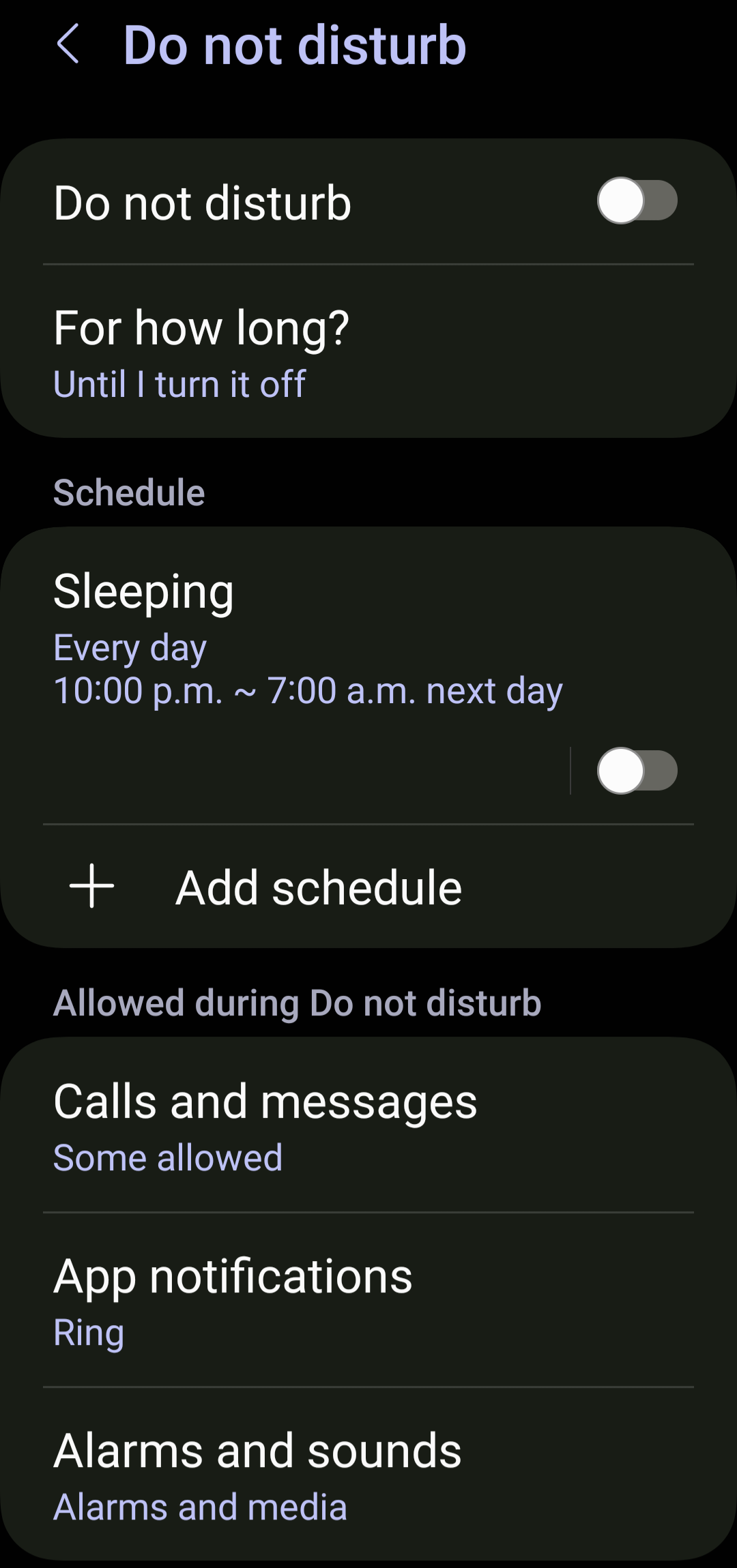
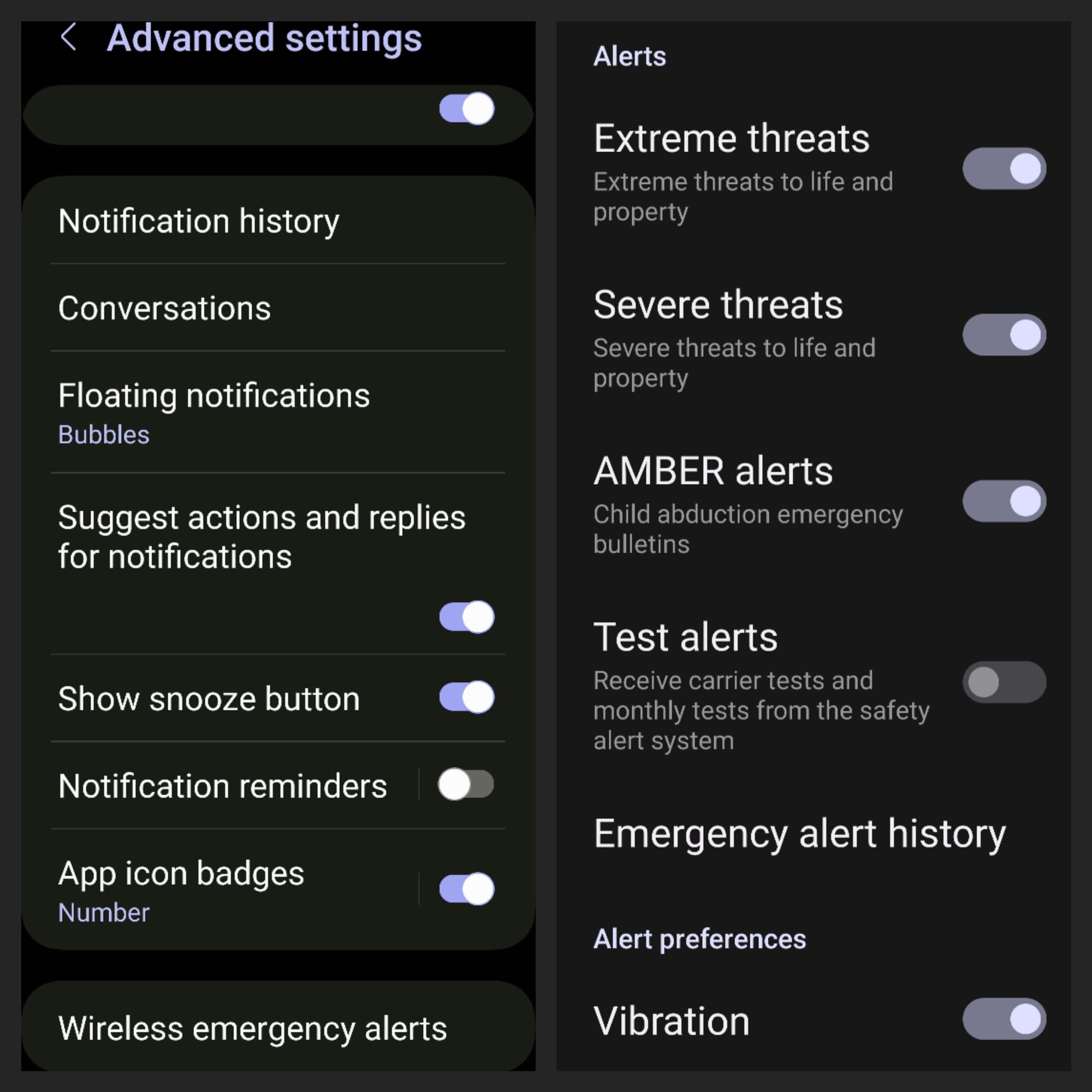
Settings for Android Do Not Disturb and Emergency Alert notifications
While you cannot control the type of sound for the Alert, you can control it's volume. Following this type of routine, if you can, is better for us too as the family becomes more important than our phones. Then, when you do have the time to look at your phone, the alert is there and you can review it, but at least it doesn't blast you out of your chair when it comes through.
Once changing to the Do Not Disturb Mode (DND) (something we should all be using) your phone stays silent for all notifications except for those that you allow. So, if Amber Alerts come through while you are sleeping, you will not be disturbed. You can allow whatever alerts you wish to come through DND. If you want certain members of your family to be able to call in case of emergency, you can choose those individuals in your contacts to be allowed through. You can also, if needed, allow app notifications through. So, again, if you need to be notified, you can be. But, more importantly, you will NOT be alerted by blasting alerts when you don't want them. Both Android and iPhone have Emergency/Government Alert settings in the Notification settings screen.
The only exception to these settings is for Extreme and/or Critical/Severe Emergency alerts. These alerts mean impending danger to you personally so you cannot control their volume or mute them. They will come through regardless of your volume setting. Your phone would have to be off or disconnected from your carrier for you to not be notified. However, if you so desire, you can shut these types of alerts off in the advanced settings but your are putting yourself, and maybe others, at risk so, it is advised that you do not turn them off for safety reasons.
Another option, is to use a 3rd party App for important notifications. Alertable is a great one (I have been using it to alert me of weather, forest fires and water health advisories) that will alert you for a slew of alert categories that you choose (yes including Amber Alerts). However, it also allows you to mute all types of notifications including Critical ones. This way, it will not disturb you at all. It will remain in your notification bar until you decide to view it.

The criteria for Issuing AMBER Alerts is as follows:
- The child is under the age of 18
- A belief that the child may be in imminent danger
- A belief that the child has been abducted
- Information that has led law enforcement to believe the child and/or abductor can be located
- A belief by law enforcement that the alert can be released in a reasonable amount of time from the reported abduction
To Wrap It Up
So, when it comes down to it, it is up to us on how we manage how, and when, we want to be notified. Always leaving your volume high and all alerts/notifications on will, more than likely, cause disruption at some point when you are trying to sleep. But, when this happens, don't blame anyone but yourself. The tone that is used by the alert system is there to abruptly get your attention but, you can control when and how it notifies you. When we are in an important meeting or in a movie theatre, we put our phones on mute or turn them off entirely so it does not disrupt ourselves or others. Is our sleep or our families less important? No, we just get lazy. And for those that turn these alerts off entirely - that is something that is your choice to do, but remember, you can manage this properly, stay safe and well informed, and quite possibly save a child's life by keeping them on.
As for the glitches of repeated notifications that happened recently and once in the past by certain wireless carriers... nothing is perfect. We just might get a notification that bypasses everything accidently. It may be slightly bothersome to be woken out of your slumber by such an alert but, the system is for the greater good and they are working on making it even better. If the safety of others and ourselves relies on a seldom slight disturbance while we are hugging our teddy bears, it's well worth it.