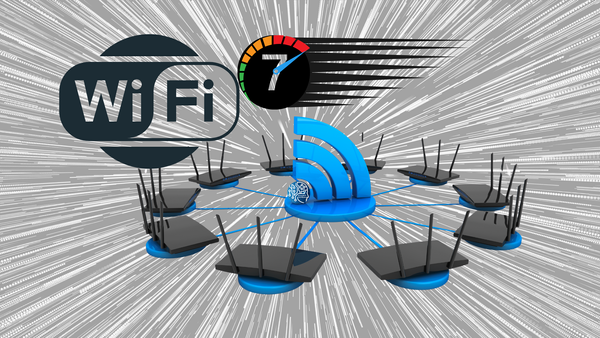10 Things To Consider When Running Your Own AI Assistant
Building your AI assistant offers a blend of challenges and rewards that encompass hardware and software requirements, data management, ethical considerations, and ongoing improvements.
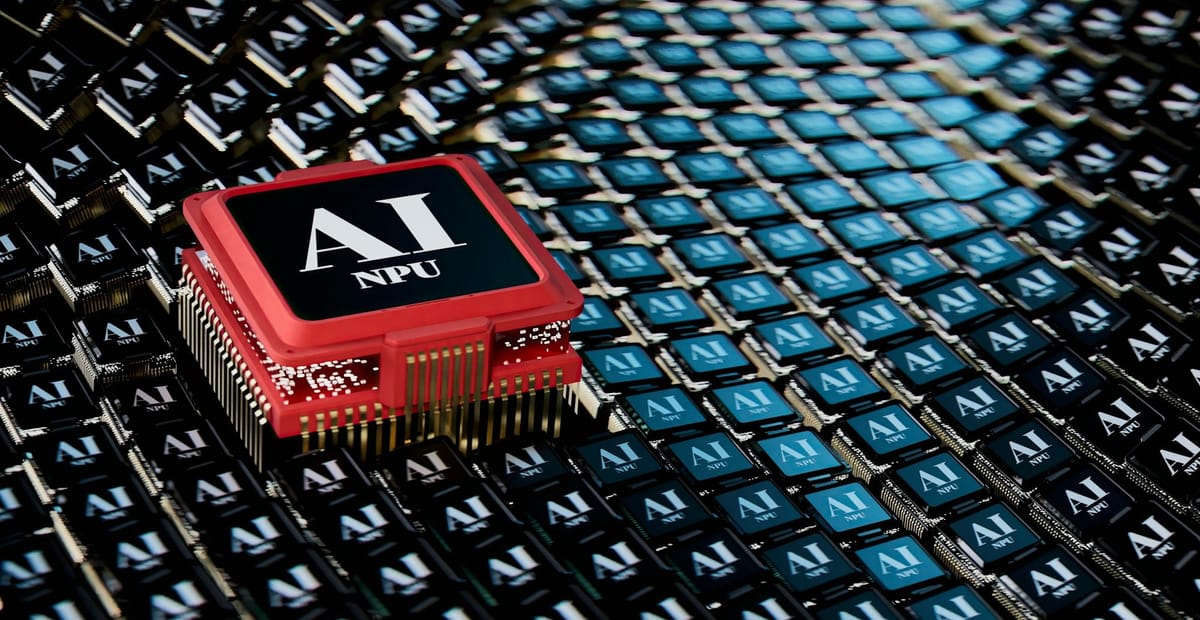
Welcome to the fascinating world of AI assistants! As technology evolves quickly, many are eager to discover how to tap into the benefits of artificial intelligence for personal use. Running your own AI assistant can be exciting however, it also brings its own set of challenges and surprises. Here are ten essential insights that often go unshared when launching your AI assistant.
Before we jump into it, it's imperative that you have the right hardware to meet the demands of running your own AI assistant efficiently and effectively. This is a foundational step in the development of your AI assistant. It requires careful consideration of various factors including processing power, memory capacity, and compatibility with the intended platforms. By ensuring that you have the appropriate hardware in place, you will create a solid foundation for your AI assistant, enabling it to operate productively in a variety of environments.
**Hardware Requirements**:
The first step in setting up your AI assistant is to ensure that you have the necessary hardware to support the complex operations and computations that AI technology demands. This involves a careful assessment of your current hardware capabilities and determining whether they meet the requirements for the specific AI applications you intend to run. Depending on the complexity of your AI, you may require a powerful computer or server equipped with a multi-core processor that can efficiently handle parallel processing tasks. A multi-core processor is crucial because many AI algorithms, particularly those used in machine learning and deep learning, benefit significantly from the ability to perform multiple calculations simultaneously.

In addition to a robust processor, ample RAM is essential to facilitate the smooth operation of AI applications. The amount of RAM you need can vary widely based on the size of the datasets you plan to work with and the complexity of the models you intend to deploy. For instance, if you are working with large datasets or training sophisticated neural networks, having 16GB or more of RAM may be necessary to ensure that your system can handle the data efficiently without experiencing slowdowns or crashes.
Often overlooked, a dedicated GPU (Graphics Processing Unit) is highly recommended for AI tasks, particularly those involving deep learning. GPUs are specifically designed to handle the parallel processing required for training neural networks, significantly speeding up the computations compared to traditional CPUs. When selecting a GPU, consider factors such as the number of CUDA cores, memory bandwidth, and compatibility with the software frameworks you plan to use, such as TensorFlow or PyTorch. High-performance GPUs from manufacturers like NVIDIA are often preferred in the AI community for their efficiency and support for a variety of AI frameworks.
Furthermore, if you plan on running your AI assistant on mobile devices or Internet of Things (IoT) hardware, you’ll need to consider the specifications of those devices as well. Mobile devices typically have different constraints compared to desktop systems, including limited processing power, battery life, and thermal management. Therefore, optimizing your AI models for mobile deployment is crucial. This may involve using techniques such as model quantization or pruning, to reduce the size and complexity of your models, allowing them to run efficiently on less powerful hardware. Similarly, IoT devices often have stringent resource limitations, so understanding the specific capabilities and limitations of the devices you intend to use is vital for successful implementation.
Now that we have a great hardware configuration itching to go, let's jump into setting up your AI Assistant.
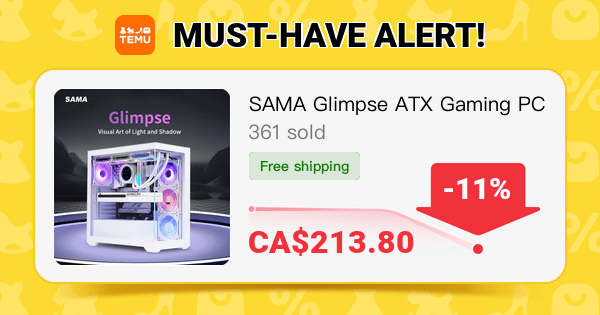
1. Choosing the Right Platform is Crucial
Selecting the optimum platform that meets your needs is vital. Open-source solutions like Rasa or Mycroft allow for extensive customization but may demand higher technical skills. Alternatively, platforms such as Google Assistant or Amazon Alexa offer user-friendly interfaces, yet limit your customization options.
Make sure you assess your technical ability and how much personalization you want. For instance, Rasa has been adopted by over 2,000 developers, while Amazon Alexa has over 100,000 skills, showing the diversity in capabilities. Research these if needed and select the best one that fits your requirements and specific skillset.
2. Data Management is More Than Just Storage
Storing data is only the tip of the iceberg in data management. Properly handling data is crucial for effectively training your AI assistant. You'll need to collect, clean, and preprocess data to ensure your assistant functions at its best.
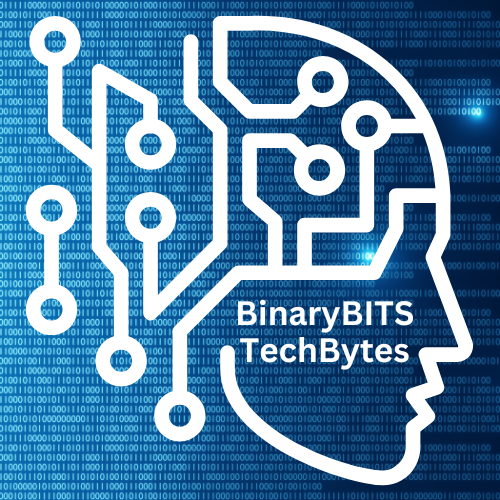
Also, consider privacy—how you manage and store data is essential for maintaining user trust. According to a 2022 survey, 79% of consumers want brands to be transparent about their privacy practices. Establish strict protocols for managing sensitive information right from the start.
3. Training Your AI is an Ongoing Process
Setting up your AI assistant is just the beginning. Training should be an ongoing effort. Regularly feed it new data, respond to user interactions, and tweak it based on its performance.

Continuously improving user experience should be a focus. For example, if your assistant struggles with a common query, modifying its understanding based on that feedback can make a significant difference in user satisfaction.
4. Understanding Natural Language Processing (NLP) is Key
Natural Language Processing (NLP) is what enables AI assistants to comprehend human language. While it seems straightforward, it can be quite complex. Misunderstandings due to ambiguities, dialects, and context often arise.
Take the time to explore NLP basics, and consider using pre-trained models when starting. For example, the BERT model has been shown to improve understanding in 80% of language tasks, making it an excellent choice for newcomers to the AI scene.
5. User Experience Should Be a Priority
Creating your AI assistant is not just about technology; user experience greatly impacts success. How users interact with your assistant can significantly influence their satisfaction.

Focus on usability—craft conversational flows that are clear and engaging. A survey by Adobe shows that 38% of users will stop engaging with a website if the content is unattractive. A user-friendly interface is vital for the successful deployment of your AI assistant. Whether it’s a voice interface, a chatbot, or a mobile app, the design should be intuitive and engaging to encourage user interaction. Considerations such as accessibility, responsiveness, and aesthetic appeal play a significant role in how users will perceive and utilize your AI assistant. Design your assistant with this rule in mind to ensure users keep coming back and help keep them fully engaged.
6. Scrutinizing Privacy and Ethical Implications is a Must
As you develop your AI assistant, ethical considerations must not be overlooked. Ensure compliance with privacy regulations like GDPR. Gaining user trust is one of your greatest assets, so be open about data collection practices.
Additionally, algorithms can perpetuate biases. Regular audits of your assistant's decision-making processes can help promote fairness. For example, a study found that over 60% of AI products reflected human biases, highlighting the need for rigorous checks.
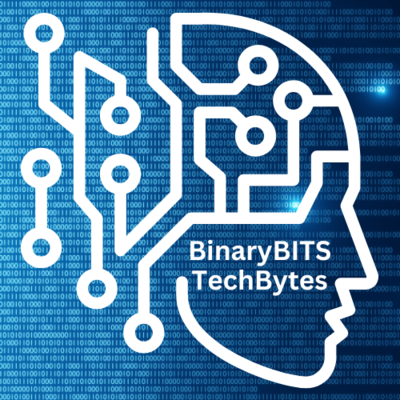
Follow Us In The Fediverse!
7. Integration with Other Tools Can Be a Game-Changer
One of the most valuable features of an AI assistant is its ability to integrate seamlessly with other tools and platforms. Whether it's scheduling, email management, or smart home devices, effective integration can significantly enhance your assistant's capabilities.
Look into APIs to link your assistant with applications you use daily. For instance, connecting your assistant to calendars can streamline scheduling tasks, enhancing your productivity dramatically.
8. Continuous Improvement is the Name of the Game
Even after your AI assistant is up and running, ongoing updates are essential - this is not a "plug and play and walk away" project. The world of technology shifts rapidly, and so should your assistant. Continuously gathering user feedback can identify pain points and improvement areas.

Establish a routine for updates, promote fresh training data, and roll out new features regularly. Stay updated on emerging technologies to keep your assistant ahead of the game.
9. Community Support is Invaluable
Don’t underestimate the power of the AI community. Online forums and groups provide valuable resources, troubleshooting advice, and experiences from others running their AI assistants. Engaging with others can spur learning and collaboration. Joining popular forums like Reddit’s r/MachineLearning or AI-specific Discord channels can provide insights and connections that significantly aid your journey.
10. It Can Be a Lot of Fun!
Running your own AI assistant may seem intimidating, but it can be incredibly rewarding! Witnessing your assistant learn and adapt brings a real sense of achievement.
Get creative with new features, experiment with unique ideas, and interact with users to discover novel applications. Embracing this journey can be a wonderous playground full of innovation and creativity!

In a Nutshell 🥜
Building your AI assistant offers a blend of challenges and rewards that encompass hardware and software requirements, data management, ethical considerations, and ongoing improvements. Prioritize user experience, maintain a habit of continuous learning, and actively engage with the community to increase your chances of success. By carefully addressing each of these areas, you can create a powerful and effective AI assistant that meets the needs of its users while adhering to best practices in technology and ethics.
Whether you're a tech enthusiast or simply curious about AI, these insights will help guide you on a truly exciting journey so embrace the adventure ahead.